Google Search to Drop Sitelinks Search Box
Google has announced it will stop the Sitelinks Search Box. This feature lets users search directly from the search results page. This change will affect website owners and digital marketers a lot.
It will change how they do SEO and improve the user experience on their sites. It's important to understand why Google made this choice and how it will affect us.
Key Takeaways
- Google is discontinuing the Sitelinks Search Box, a feature that allows users to search directly from the search results page.
- This change will impact website owners and digital marketers, affecting their SEO strategies and the user experience on their sites.
- Understanding the reasons behind this decision and the potential effects is crucial for adapting to the new landscape.
- Optimizing site navigation and leveraging alternative search features will be essential in the post-Sitelinks Search Box era.
- The removal of the Sitelinks Search Box presents both challenges and opportunities for online businesses and digital professionals.
Understanding the Sitelinks Search Box Change
Google has made a big change in search engine optimization (SEO). They've removed the site links search box from their search results. This feature lets users search more on a website from the search engine results page (SERP). But, Google's choice to stop the site links search box has made many website owners and digital marketers worried.
What is the Sitelinks Search Box?
The site links search box was a key part of Google's search results. It lets users search more on a website without leaving the first page. It was especially helpful for websites with lots of content, making it easier for users to find what they needed.
The Rationale Behind Google's Decision
Google decided to remove the site links search box to improve the user experience. They say it wasn't used as much as they thought. By taking it away, Google can work on other features that might be more useful for users. This change is just one of many that website owners and SEO experts need to keep up with.
"The sitelinks search box was a useful feature for some users, but our data shows it was not as widely used as we anticipated. Removing it allows us to focus on other ways to help users find what they're looking for more effectively." - Google spokesperson
Google Search to Drop Sitelinks Search Box: Impact on SEO and User Experience
The Sitelinks Search Box is going away from Google's search results. This change will affect SEO and user experience for website owners and digital marketers. It's important to understand these changes to keep a strong online presence.
Implications for Search Engine Optimization (SEO)
The Sitelinks Search Box helped users find what they needed on a website from the search results. Without it, website owners must rethink their SEO. They need to make sure their content and site are easy to find.
- Optimizing site navigation and internal linking to guide users to relevant pages
- Enhancing on-page SEO to improve the visibility of key content and services
- Leveraging alternative search features, such as Google's Knowledge Graph and featured snippets, to maintain a strong presence in the SERP
Potential Effects on User Experience (UX)
Without the Sitelinks Search Box, users might find it harder to search within a website. This could make them spend more time looking for what they need. It might also confuse users who are used to the Sitelinks Search Box.
- Increased time spent navigating to the desired website before conducting a search
- Potential confusion for users accustomed to the Sitelinks Search Box functionality
- A need for website owners to provide intuitive and accessible site search options to maintain a positive user experience
By understanding the impact of the Sitelinks Search Box removal, website owners can keep their content and user experience relevant. They can do this by using effective search optimization strategies.
Adapting to the Sitelinks Search Box Removal
Google is removing the Sitelinks Search Box, and website owners need to adjust. This change is a chance to make your site easier to use and find. You can also use new Google search tools.
Optimizing Site Navigation and Structure
Without the Sitelinks Search Box, making your site easy to navigate is key. Make sure your site's layout is simple and clear. Use good navigation menus and breadcrumb trails.
Adding a site search can also help. It makes finding what you need easier for visitors.
Leveraging Alternative Search Features
Google has other search tools to help your site stay visible. Look into Google's Featured Snippets and Knowledge Graphs. These can help your site get more traffic and keep users engaged.
| Alternative Google Search Features | Benefits |
|---|---|
| Featured Snippets | Increased visibility and clickthrough rates for targeted search queries |
| Knowledge Graph | Improved brand recognition and informative search results |
| Google Search Suggestions | Enhanced site navigation and internal search functionality |
By improving your site's navigation and using new Google tools, you can keep your site easy to use. This will help your site stay visible after the Sitelinks Search Box is gone.
Conclusion
Google is removing the Sitelinks Search Box, and businesses need to adjust. They must keep the user experience smooth and search engine visibility high. By improving site navigation and using other search tools, you can handle this change well.
The world of search engines is always changing. By keeping up with these changes, you can make your website successful for a long time. Stay alert, update your plans, and focus on what your users need to get through this smoothly.
The Sitelinks Search Box removal shows how fast search engines evolve. It's important to stay quick and watch industry trends closely. This way, you can stay ahead and keep your online presence strong.
FAQ
What is the Sitelinks Search Box?
The Sitelinks Search Box was a feature in Google's search results. It let users search a website directly from the SERP. This made searching easier and more efficient, without leaving the initial search results.
Why is Google discontinuing the Sitelinks Search Box?
Google is ending the Sitelinks Search Box feature. This change will affect website owners and digital marketers a lot. It will change their SEO strategies and how users experience their sites.
How will the removal of the Sitelinks Search Box impact search engine optimization (SEO)?
The Sitelinks Search Box removal will greatly affect SEO. Website owners and digital marketers need to adjust their strategies. They must ensure a good user experience and keep their search visibility.
What potential effects will the Sitelinks Search Box removal have on user experience (UX)?
The Sitelinks Search Box removal might change how users experience websites. Without it, users can't refine searches from the results page. This could make searching less efficient and less seamless.
How can website owners and digital marketers adapt to the Sitelinks Search Box removal?
Website owners and digital marketers need to adjust to the Sitelinks Search Box removal. They should focus on improving site navigation and structure. They should also use other search features Google offers.
Source Links
- Embracing the Freelancer Lifestyle: Work Your Way - https://www.scievoworld.site/2024/10/embracing-freelancer-lifestyle-work.html




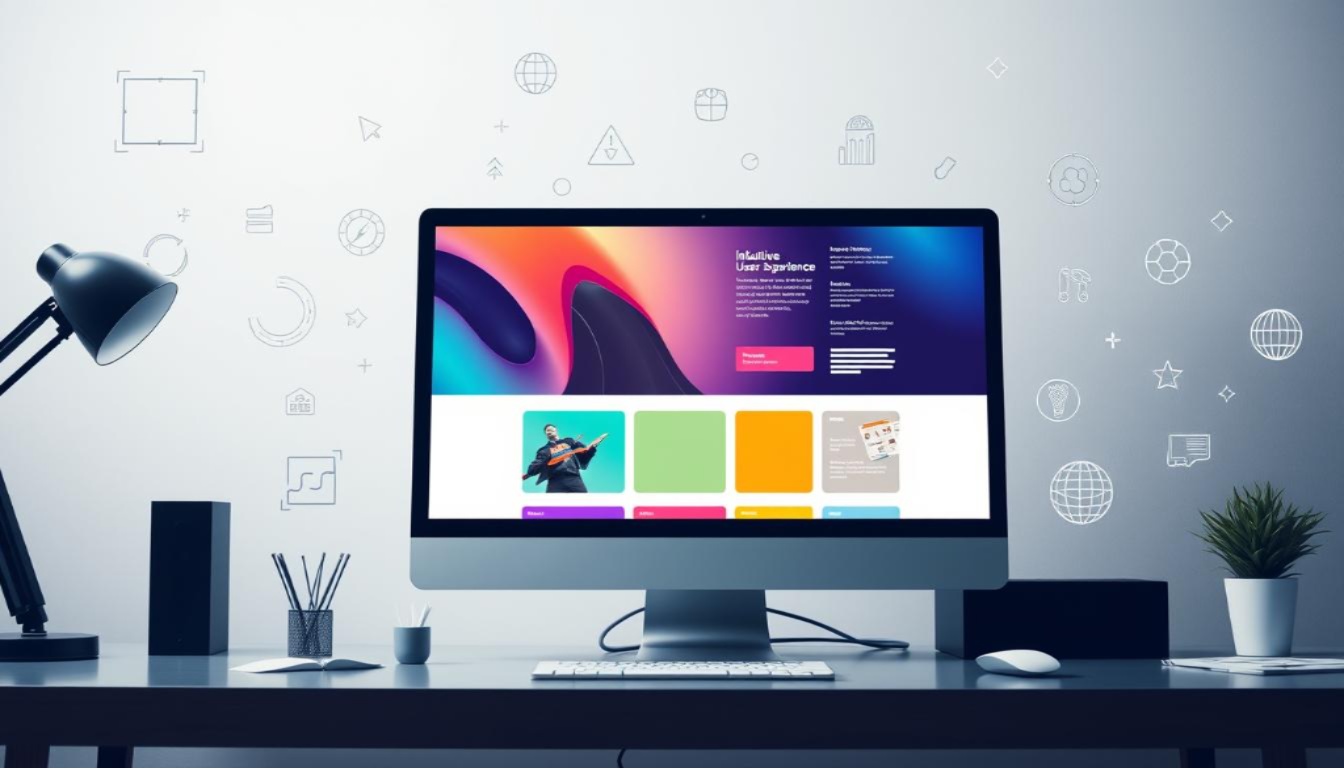
%20(1).png)



0 Comments